|
SSH File Transfer (Windows Client)
2017/04/19 |
|
It's possible to transfer files with SSH on Windows Client.
This exmaple shows to use WinSCP for it.
|
|
| [1] | Install and start WinSCP, then following initial windows is displayed. Input Hostname, Username, User's Password and then Click [Advanced...] button. |
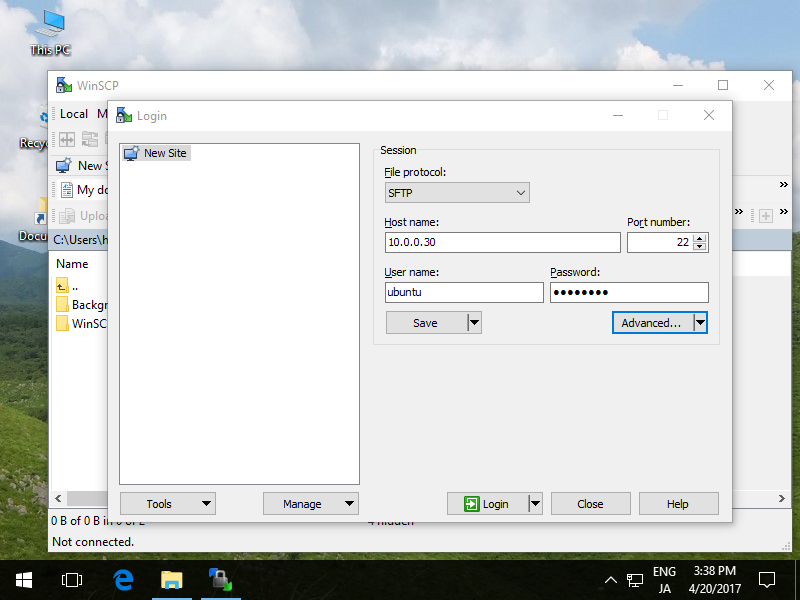
|
| [2] | Move to [Directories] on the left menu and Input [Remote directory] and [Local directory] fields for initial location when logined and Click [OK] button. Next, [Login] button to connect to the SSH Server. |
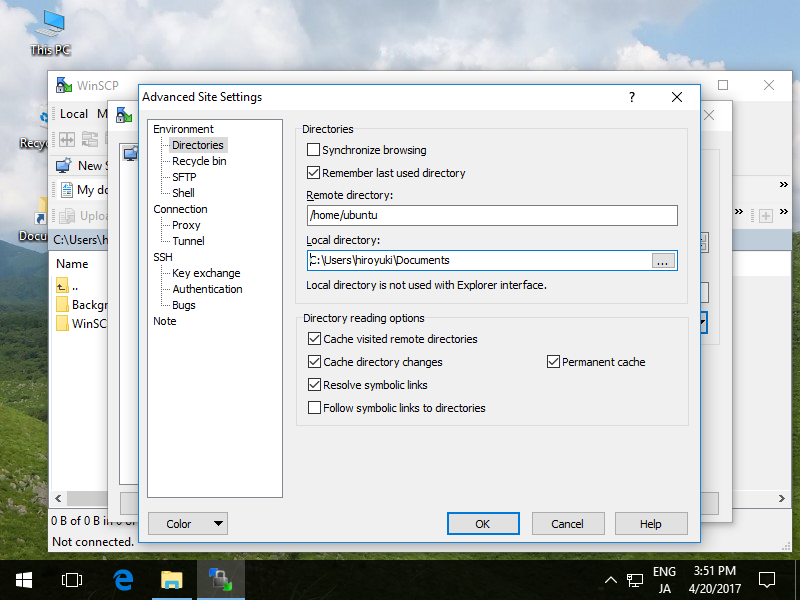
|
| [3] | Just logined. It's possible to upload or download files on here. |
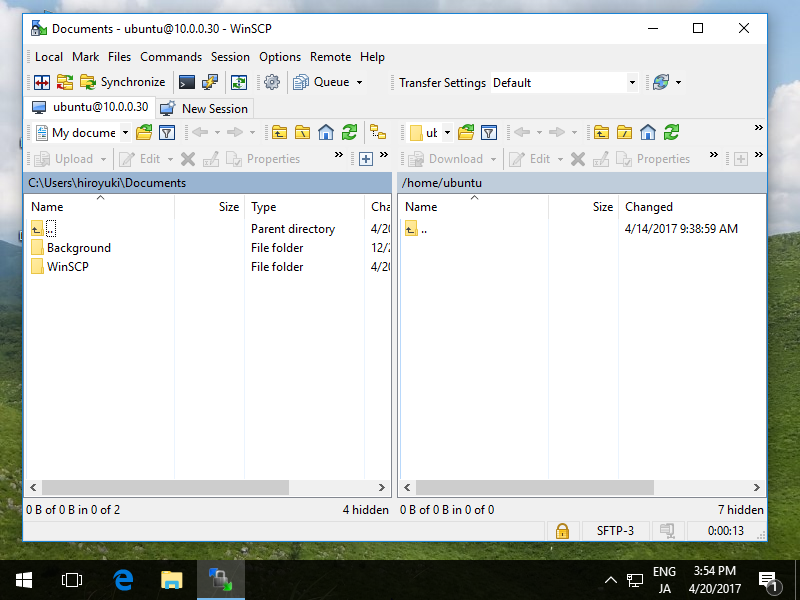
|